Zebra Printer DNA · Management
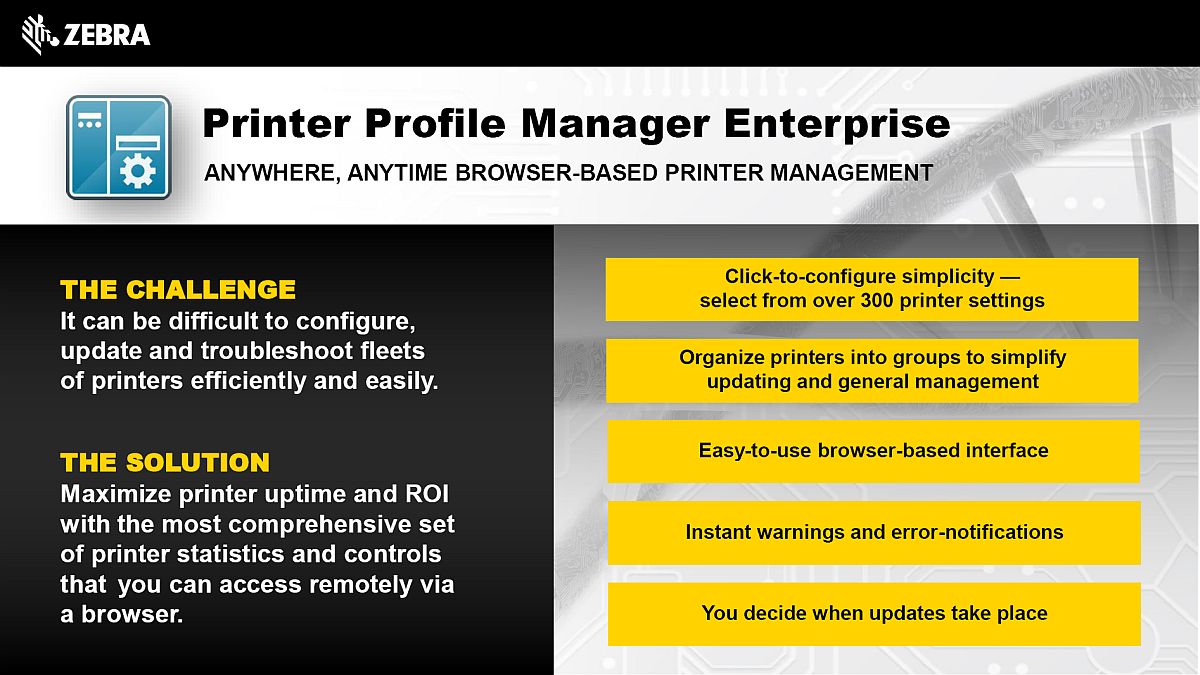
Printer Profile Manager Enterprise
Control the Link-OS printers on your networkwith Zebra's Printer Profile Manager in a browser. Maximise printer uptime and and minimise printer management time.
- Save time by configuring, updating and troubleshooting your printers without walking from your desk
- Manage printers in a single building, at several sites, or at multiple facilities across around the world.
- Complete security configurations in minutes instead of leaving data at risk for days or weeks
Printer management
- Simple-to-use self-installer makes setup is fast and easy.
- Every Link-OS printer on the network is easily discovered and connected to the management console
- Easily navigate 300 settings to create printer configurations witth only a few‘clicks..
- Control when your printers are updated to minimise potentail business disruption.
- Schedule automatic updates for a specific date and time or when on power up.
- Comply with standard IT practices using adirect encrypted connexion for enterprise data security.
- Use network camers to view how label printers perform and respond to commands.
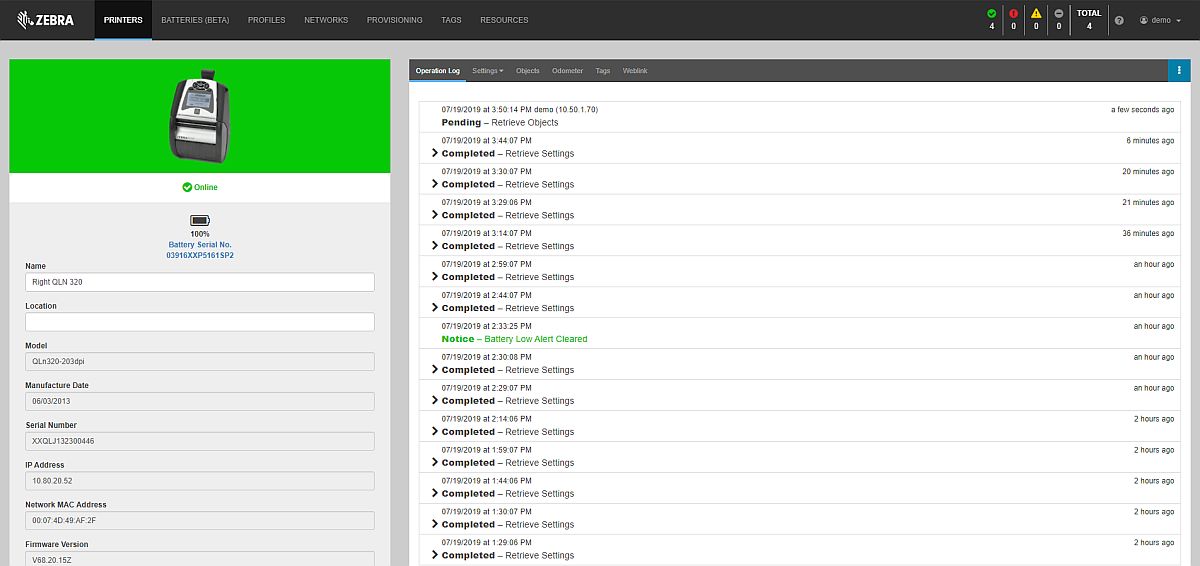 Screen showing the operation log for a QLn320 mobile printer on 19 July 2019.
Screen showing the operation log for a QLn320 mobile printer on 19 July 2019.
No matter how many printers you have, or whether they are in one location or locations around the world, a dashboard with intuitive red, yellow and green visual alerts makes it easy to see the status of your printers in real time.
Now it’s easy to identify and quickly triage issues to maximize printer uptime — and worker productivity:.
- Red signifies printers are in need of immediate attention..
- Yellow indicates a warning or pending issue that is in need of attention.
- Green icon signifies a healthy on-line printer
Configuration management
Create printer groups Give your printers tag names to sort them into logical groups. With the press of abutton, you can check status, configure or update a group, such as the printers in one location — or all locations.
‘Click-to-Configure’ No matter how complex your configuration needs may be, it's easy. Over 300 settings are logically grouped into categories and accessible via tabs, allowing to locate the settings you want to configure in just a click or two.
Create and Store Printer Profiles Create and save a library of profiles that can be distributed to printers at any time..
Troubleshooting
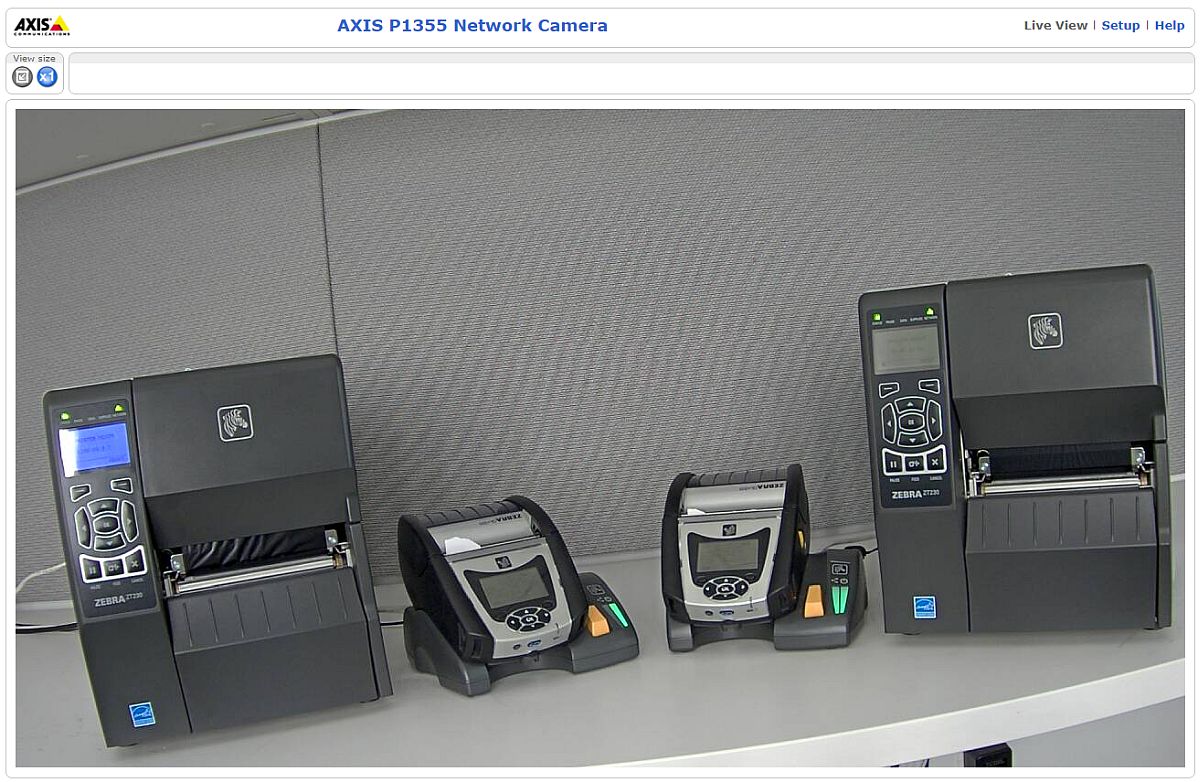 Live view of printers from a network camera to check response when troubleshooting
Live view of printers from a network camera to check response when troubleshooting
